Configuring BGP on Pulsar67
By Trenton Barrett on March 29, 2025 (Last updated: March 29, 2025)
Configuring BGP on Pulsar67
Introduction
Border Gateway Protocol (BGP) is the routing protocol that powers the core of the internet. It allows networks to exchange routing information and control how traffic flows between autonomous systems (ASes). On Pulsar67, BGP enables you to bring your own IP space—whether IPv4 or IPv6—into your cloud infrastructure, giving you full control over how your traffic is routed.
This is ideal for advanced users and organizations that require IP portability, DDoS mitigation flexibility, or global anycast deployments.
Prerequisites
- A deployed Pulsar67 server instance.
- Your own IP space (either IPv4 or IPv6) and a valid ASN (Autonomous System Number).
- If advertising an IPv4 prefix: the server instance must have an IPv4 address assigned by Pulsar67.
- If advertising an IPv6 prefix: the server instance must have an IPv6 address.
Preliminary Setup
To begin, please complete the BGP setup form available through our support portal. This step is mandatory to verify ownership of your ASN and IP space, and helps prevent delays or routing issues.
The minimum subnet sizes we accept for BGP sessions are:
/24for IPv4/48for IPv6
Smaller prefixes cannot be routed on the global internet and will be rejected.
Once your configuration has been approved, our team will provide you with the necessary BGP session details. Please contact our support team to receive this information.
Note: Pulsar67 does not provide a full BGP view of the internet. Only customer routes and required transit routes are advertised.
BGP Configuration Steps
We recommend using BIRD as your BGP daemon, though any standards-compliant daemon will work (e.g., FRRouting, OpenBGPD, etc.).
Most modern Linux distributions include packages for BIRD or alternatives in their package managers. After installation, configure your BGP session using the details provided by Pulsar67 support.
If you need help configuring your BGP daemon, feel free to reach out to our support team or consult the relevant documentation for your chosen software.